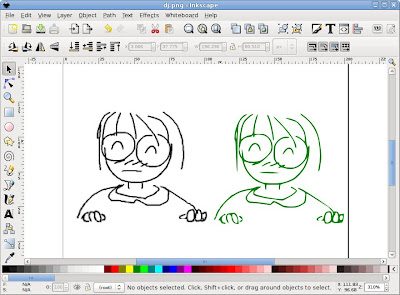
Inkscape is a vector-based graphic editor similar to Illustrator or Coral Draw. Among very useful features is bitmap tracing that will turn your bitmap graphic into a vector graphic. I used to use similar feature on Coral Draw 3 and I would say that this technology has come a long way. The image crated by Coral Draw 3 was barely usable. What I got from Inkscape on another hand is awesome.
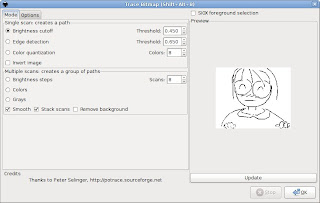
Tracing dialog pops up. There are several tracing methods. You will need to click "update" to see the preview tho. Once satisfied, click "OK". Tracing will take some time. When it's done, you can close this dialog. Your traced image will already be placed in the worksheet.
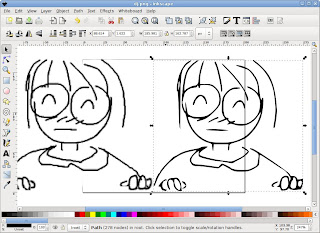
When you close the dialog, the traced image will be exactly on top of your original bitmap image. Move it out.



No comments:
Post a Comment